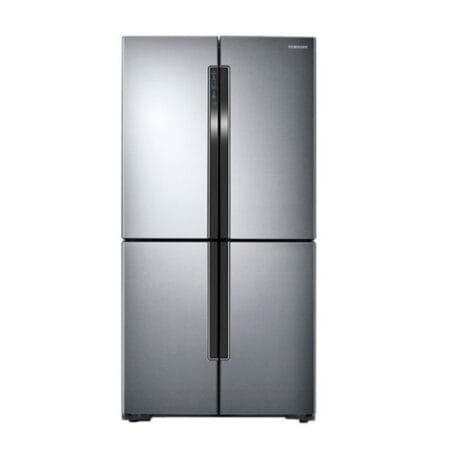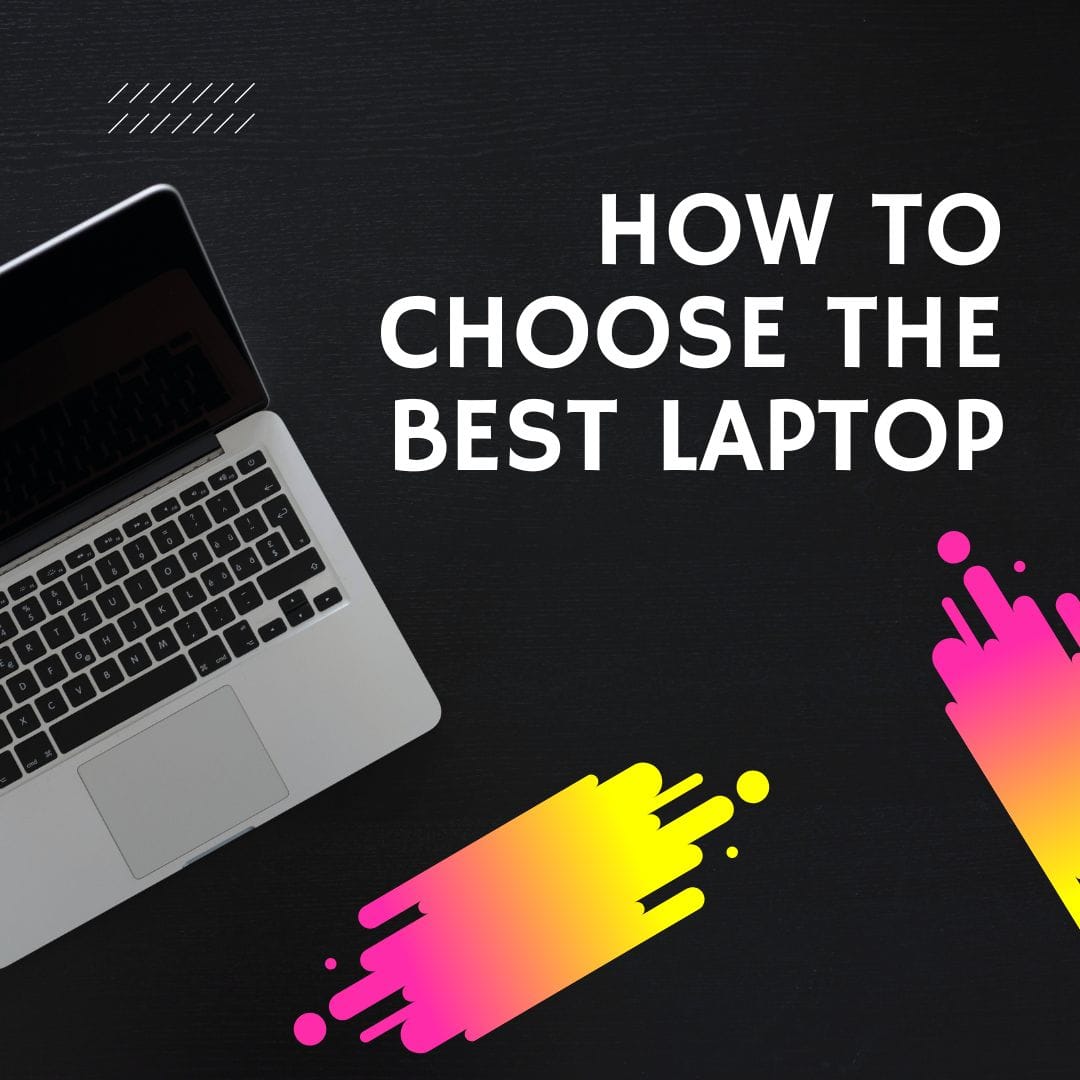How to Choose the Best Laptop: A Simple Guide
1. Identify Your Needs
What Will You Use It For?
- Everyday Use: If you mainly browse the web, watch videos, and use office apps, a mid-range laptop is a good choice.
- Gaming: Look for a laptop with a strong graphics card and fast processor for smooth gameplay.
- Business: Choose a laptop that has long battery life, security features, and tools for productivity.
- Creative Work: For graphic design, video editing, or music production, pick a laptop with a high-resolution screen and strong performance.
2. Set a Budget
How Much Can You Spend?
- Budget Laptops: $300 – $600 for basic use.
- Mid-Range Laptops: $600 – $1,200 for better performance and features.
- High-End Laptops: $1,200+ for top models with the best specs.
3. Choose the Right Specifications
Key Features to Look For:
- Processor (CPU): Aim for Intel Core i5/i7 or AMD Ryzen 5/7 for good performance.
- RAM: 8GB is fine for general use; 16GB or more is better for gaming and heavy multitasking.
- Storage: SSDs are faster than traditional HDDs. Look for at least a 256GB SSD, or 512GB if you need more space.
4. Assess the Display
Screen Quality Matters:
- Size: Choose a size that fits your needs—13-15 inches for easy portability, 15-17 inches for a larger view.
- Resolution: Full HD (1920×1080) is standard; consider 4K for design work or gaming.
- Display Type: IPS screens have better colors and viewing angles compared to standard screens.
5. Battery Life
Check Battery Performance:
- Look for a laptop with at least 8 hours of battery life for all-day use. Read reviews to see how well the battery performs in real life.
6. Build Quality and Design
Consider Durability and Look:
- Check the materials (metal vs. plastic), weight, and overall design. Ultrabooks are usually lighter and more portable.
7. Connectivity Options
What Ports Do You Need?
- Make sure the laptop has enough USB ports, HDMI output, and possibly Thunderbolt for fast data transfer. Also, check for Wi-Fi 6 and Bluetooth capabilities.
8. Read Reviews and Comparisons
Do Your Research:
- Look at reviews from experts and users on websites like TechRadar, CNET, or YouTube to get insights on performance and durability.
9. Warranty and Support
Consider After-Sales Service:
- Check the warranty length and how good the brand’s customer support is. A solid warranty can give you peace of mind.